
Curves create gentle transitions. They make sharp corners softer, recessed grips more pleasant to the touch and furniture edges a little more durable. We give you tips on how to make precise curves and even transitions on your workpieces, and recommend practical tools.
How do I make cut-outs with evenly rounded corners?
To cut rectangular openings with rounded corners, mark the outer edge of the opening and then mark the centre of the corner radius. We have explained how to find this measure in our video Tips for marking with compasses. After marking, first saw or drill the curves in the corners. You can easily cut out larger radii with a compass saw. The MAFELL Jig Saw P1 cc, for example, comes with a parallel fence that can also be used as a saw compass. MAFELL P1 Jig Saw Blades CUnex W1 ensure particularly precise and tight curves.

Use a suitable Forstner bit to drill the corner radius before sawing
Smaller inner curves with a radius of 3 to 30 mm can be drilled exactly at right angles with Forstner Bits and a column drill (e.g. DICTUM Column Drill Press SB20/T) or with a Drill Stand. When all the corner radii have been drilled or sawn out, you can join the outer edges by making straight saw cuts with a compass saw or a Japanese saw (e.g. Azebiki Saw 90).
How do I round corners on a workpiece?
For example, if you want to round off the corners of a tabletop, you can roughly cut them off with a saw and then rework them with a rasp and file. Keep checking whether the rounded corners are still at right angles to the surface. This task is done faster and more accurately with a router or a router table and a Routing Template for Round and Bevelled Corners. With this template, the corners are given exact radii (15, 20, 25 and 30 mm) and, above all, are routed exactly at right angles, so that time-consuming reworking is not necessary. For larger radii (25 and 30 mm), mark the radii in advance using the template and cut away the protruding material at some distance from the mark.
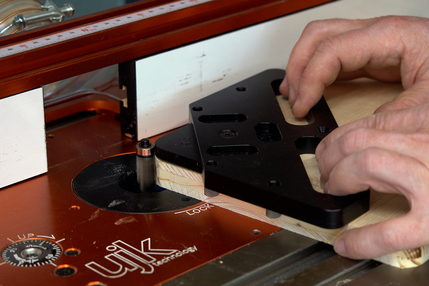
The cutter's thrust bearing precisely scans the curves on the template.
The routing template is simply placed on or under the workpiece and aligned using the stop pins. Now scan the template using the thrust ball bearing of a copy milling machine or flush cutter (e.g. TC Trimming Bit, Ø 1/2") and transfer its curve exactly to your workpiece. Since the routing template is not screwed on, it can be quickly set on the other corners, thus the rounding cuts are done in no time.
How can I round off the edges of a workpiece?
You can also round off edges quickly and evenly with a router and rounding router bits (e.g. DICTUM TC Rounding Router Bits, 6-Piece Set) or a special edge router such as the Festool Edge Router OFK 500.

With an edge router, rounding off is a breeze




